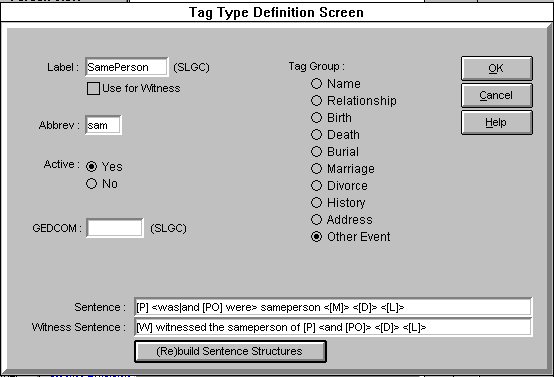
This article appeared in the May/June 1998 issue of Everton's Genealogical Helper.
The Master Genealogist Tips
By Lee H. Hoffman
A computer consultant with more than 20 years in
genealogy who has used TMG for over five years.
-------------------------------------------------------------------------------------------------------------------
Adding a Custom Tag - the SamePerson tag. Even with more than 100 standard tags, have you ever wished that TMG had a tag that more closely fit a certain situation? I expect most TMG users have, and many calmly add a custom tag, but you aren’t sure about that. Relax and try it. If the new tag type doesn’t fit your needs, just delete it and try something else. But you aren’t sure how.
Suppose you have two different persons in your dataset that you think are the same person, but can’t prove it. How can you note that they may be the same? One way is to create a new Tag Type in the Other Tag Group (call the new tag "SamePerson"). (User Guide, p. 283) Now just add the custom tag to one of the persons as Principle #1 and add the ID# as Principle #2 of the tag. It’s really that simple.
Now you are sure to want the custom tag’s default sentence changed to make it read smoother. That is easy also. As you create the new tag, you will note that the sentence fields are blank, just click on the (Re)build Sentence Structures button and let TMG create some default sentences as shown below.
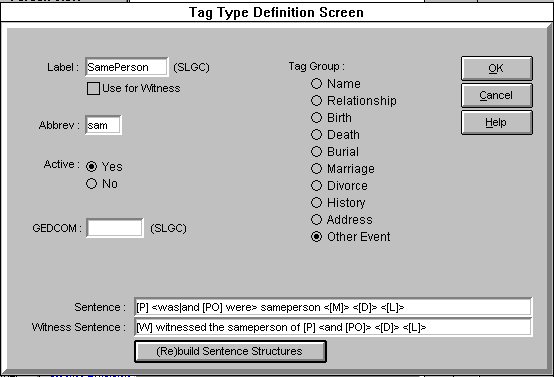
Now you can just modify the Sentences as you wish. You probably won’t expect to use the date and location data, so you can modify the Sentence as shown in the next figure without those variables. The Memo field may be desired for any added remarks for a narrative. The Witness Sentence probably won’t be needed for this tag, so you can use the Double Exclusion Marker to make sure the default Witness Sentence will not print. If you ever do want it to print, you can easily change it later.
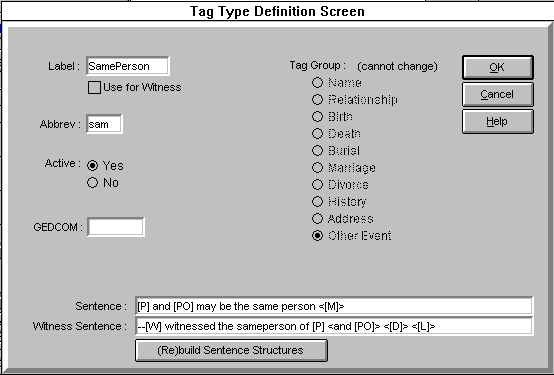
Adding a Multibirth Tag. Twins and other multibirth persons can
be noted on the Person View of TMG, but it does not print in the various narrative
reports. One TMG user has created some custom tags that address the problem.
Damon Floyd created custom Twin and Triplet tags. Others may be created as needed.
The tag sentences might read like this:
Twin [P] and [PO] were twins.
Triplets [P], [PO], and [W] were triplets.
You could easily add others for quads, quints, etc. This doesn’t take away from the Multibirth Flag, but complements it, and allows you to create a more interesting narrative for these situations.
Primary and Non-primary Tags. To make it easy to determine which tags to print on certain reports (e.g., Pedigree Charts), tags are grouped and for most groups (e.g., Birth, Marriage, Death, and Burial) only one tag can be designated as Primary. This makes sense as, for example, only one birth date can be shown on a Pedigree Chart for a person.
The Other Tag Group is different. Each different Tag Type of the Other Tag Group can be designated as being Primary or Non-primary. Some users have taken advantage of this by creating a Census tag for each census year. So they have Census (the standard tag), and as many custom tags as needed like: Census1800, Census1850, Census1860, etc. This way, you can vary the Default Sentence so that the same sentence is not used repeatedly. This makes your reports more interesting to read.
-------------------------------------------------------------------------------------------------------------------
Further information about The Master Genealogist can be obtained from
Wholly Genes, Inc., 5144 Flowertuft Ct, Columbia, MD
21075, on the TMG website <http://www.whollygenes.com>
or tollfree at 1-877-TMG-FAMILY. TMG Tech Support is available at
1-410-715-2260 or by e-mail at <tmg@whollygenes.com>.
Return to Lee's GH TMG Tips Page