Source Elements. Very often a user will want to use a specific Source Element in creating or modifying a Source Category Template or Pattern, and then they can’t find one that they want to use. Many users then try creating a Custom Source Element only to be told by TMG that that Source Element already exists. The problem is that when you see the list of Source Elements, only unused Source Elements are shown. This is like having a list of persons’ names from which to select a committee. If the list consists of all the names by which each person is known (full names, nicknames, etc.) then the person selecting the names may strike more than one name when any a person on the list is selected. Thus if you have a list of nine names and four names are nicknames then there are only five persons from which to select a committee. Source Elements are like this in that TMG only shows the unused Source Elements.
Since a Source Element is really just another name for a Source Group and a Source Group may only be used once in a Source or Source Category, then TMG will not display those Source Elements belonging to Source Groups in which a Source Element has already be used. This helps the user in looking for unused Source Elements.
The TMG Manual (Appendix I) contains the Source Groups along with the Source Elements belonging to those Groups. But as you add Custom Source Elements, you may forget to which Source Group those Custom Source Elements belong. Thus I created a Custom Source Category called “CD only”. The Templates for this Source Category are:
-- Full Footnote -
[CD]
-- Short Footnote –
[CD]
-- Bibliography –
--
Because the [CD] Source Element is the only one in its Source Group, then I can know that all Source Elements are given in the list of Source Elements. Then I don’t miss one and try to add it a second time to the same or different Source Group. Also I can make sure which Source Group to which a Source Element belongs.
Finding a TMG Function. How often do you try to find how to implement a function that you know is in TMG and can’t find it? In almost all cases like this, the answer is to look in the menu at the top of the screen. This menu changes based on what is being displayed. For example, below is a portion of the screen showing the menu that appears when you first start TMG.
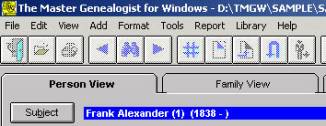
Now the menu changes when you open a Tag Entry Screen as is shown below.
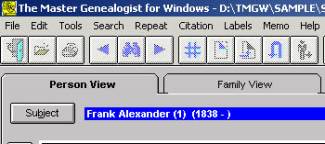
And the menu changes again if you open the Memo field edit window like this.
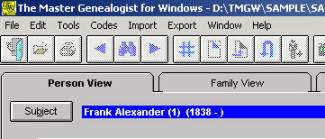
Thus when you can’t find how to do something in TMG, just look through the menu options at the top of the screen even when the window in which you are working is smaller than the window in which you started the program.